AutoGraph guide¶
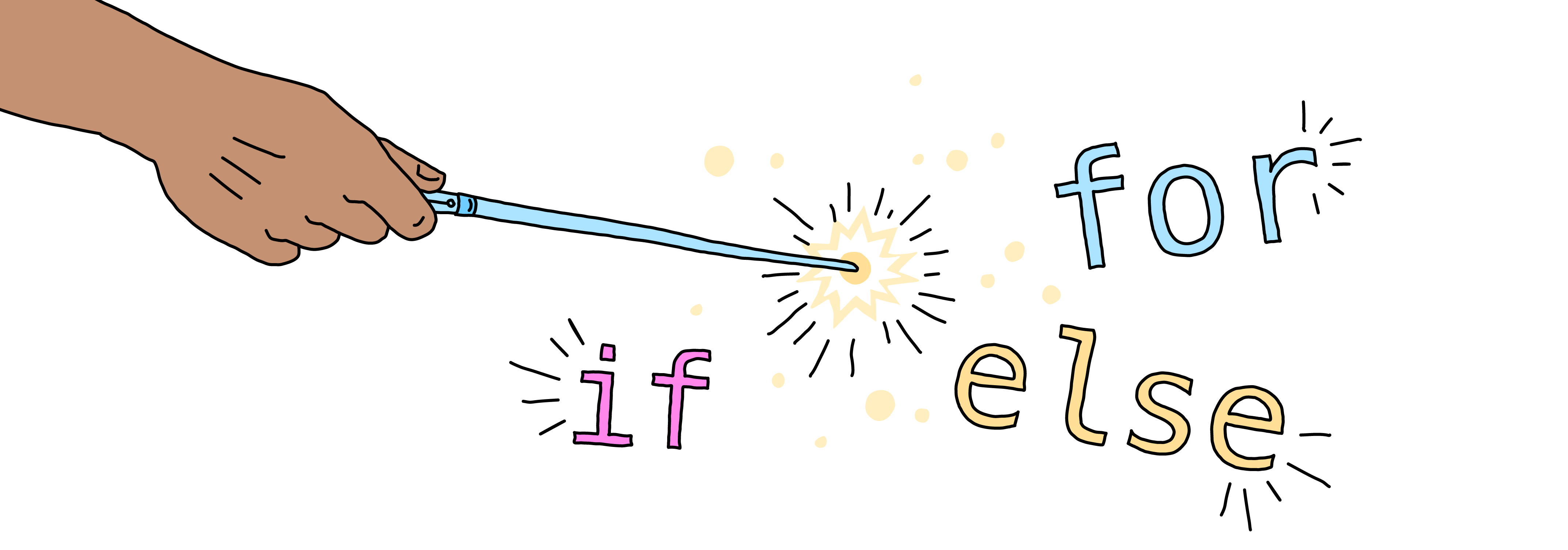
One of the main advantages of Catalyst is that you can represent quantum programs with structure. That is, you can use classical control flow (such as conditionals and loops) with quantum operations and measurements, and this structure is captured and preserved during compilation.
Catalyst provides various high-level functions, such as cond(),
for_loop(), and while_loop(), that work with native PennyLane
quantum operations. However, it can sometimes take a bit of work to rewrite
existing Python code using these specific control flow functions. An experimental
feature of Catalyst, AutoGraph, instead allows Catalyst to work
with native Python control flow, such as if statements and for loops.
Here, we’ll aim to provide an overview of AutoGraph, as well as various restrictions and constraints you may discover.
Note
For a more general overview of Catalyst, please see the quick start guide.
Using AutoGraph¶
The AutoGraph feature in Catalyst is supported by the diastatic-malt package, a standalone
fork of the AutoGraph module in TensorFlow (
official documentation
).
To enable AutoGraph in Catalyst, simply pass autograph=True to the @qjit decorator:
dev = qml.device("lightning.qubit", wires=4)
@qjit(autograph=True)
@qml.qnode(dev)
def cost(weights, data):
qml.AngleEmbedding(data, wires=range(4))
for x in weights:
for j, p in enumerate(x):
if p > 0:
qml.RX(p, wires=j)
elif p < 0:
qml.RY(p, wires=j)
for j in range(4):
qml.CNOT(wires=[j, jnp.mod((j + 1), 4)])
return qml.expval(qml.PauliZ(0) + qml.PauliZ(3))
>>> weights = jnp.linspace(-1, 1, 20).reshape([5, 4])
>>> data = jnp.ones([4])
>>> cost(weights, data)
Array(0.30455313, dtype=float64)
This would be equivalent to writing the following program, without using
AutoGraph, but instead using cond() and for_loop():
@qjit(autograph=False)
@qml.qnode(dev)
def cost(weights, data):
qml.AngleEmbedding(data, wires=range(4))
def layer_loop(i):
x = weights[i]
def wire_loop(j):
@cond(x[j] > 0)
def trainable_gate():
qml.RX(x[j], wires=j)
@trainable_gate.else_if(x[j] < 0)
def trainable_gate():
qml.RY(x[j], wires=j)
trainable_gate()
def cnot_loop(j):
qml.CNOT(wires=[j, jnp.mod((j + 1), 4)])
for_loop(0, 4, 1)(wire_loop)()
for_loop(0, 4, 1)(cnot_loop)()
for_loop(0, jnp.shape(weights)[0], 1)(layer_loop)()
return qml.expval(qml.PauliZ(0) + qml.PauliZ(3))
>>> cost(weights, data)
Array(0.30455313, dtype=float64)
Currently, AutoGraph supports converting the following Python statements:
ifstatements (includingelifandelse)forloopswhileloopsand,or, andnotin certain cases
break and continue statements are currently not supported.
Nested functions¶
AutoGraph will continue to work even when the qjit-compiled function itself calls nested functions. All functions called within the qjit-compiled function will also have Python control flow captured and converted by AutoGraph.
In addition, built-in functions from jax, pennylane, and catalyst
are automatically excluded from the AutoGraph conversion when called
within the qjit-compiled function.
def f(x):
if x > 5:
y = x ** 2
else:
y = x ** 3
return y
@qjit(autograph=True)
def g(x, n):
for i in range(n):
x = x + f(x)
return x
>>> g(0.4, 6)
Array(22.14135448, dtype=float64)
One way to verify that the control flow is being correctly captured and converted is to examine the jaxpr representation of the compiled program:
>>> g.jaxpr
{ lambda ; a:f64[] b:i64[]. let
c:f64[] = for[
apply_reverse_transform=False
body_jaxpr={ lambda ; d:i64[] e:f64[]. let
f:bool[] = gt e 5.0
g:f64[] = cond[
branch_jaxprs=[
{ lambda ; a:f64[] b_:f64[]. let c:f64[] = integer_pow[y=2] a in (c,) },
{ lambda ; a_:f64[] b:f64[]. let c:f64[] = integer_pow[y=3] b in (c,) }
]
] f e e
h:f64[] = add e g
in (h,) }
body_nconsts=0
] 0 b 1 0 a
in (c,) }
Here, we can see the for loop contained within the qcond operation, and
the two branches of the if statement represented by the branch_jaxprs
list.
If statements¶
While most if statements you may write in Python will be automatically
converted, there are some important constraints and restrictions to be aware of.
Return statements¶
Return statements are generally supported inside of if/elif/else statements,
however, the returned values require a matching shape and structure across branches.
For example, consider the following pattern, where two different array dimensions are returned from each branch:
def f(x):
if x > 5:
return jnp.array([1, 2])
return 0
This will generate the following error:
>>> qjit(autograph=True)(f)
TypeError: Conditional requires a consistent array shape per result across all branches!
Got () for result #1 but expected (2,).
Another example is the use of different structure across branches. The structure of a function output is defined by things like the number of results, the containers used like lists or dictionaries, or more generally any (compile-time) PyTree metadata. For PennyLane, this means returning different observables for example is not supported, as the observable class is compile-time information:
@qml.qnode(qml.device("lightning.qubit", wires=1))
def f(switch: bool):
if switch:
return qml.expval(qml.PauliY(0))
return qml.expval(qml.PauliZ(0))
>>> qjit(autograph=True)(f)
TypeError: Conditional requires a consistent return structure across all branches!
Got PyTreeDef((*, CustomNode(ExpectationMP[(('wires', None),)], [CustomNode(PauliZ[(<Wires = [0]>, ())], []), None])))
and PyTreeDef((*, CustomNode(ExpectationMP[(('wires', None),)], [CustomNode(PauliY[(<Wires = [0]>, ())], []), None]))).
Different branches must assign the same type¶
Different branches of an if statement must always assign variables with the same type across branches, if those variables are used in the outer scope (external variables). The type must be the same in the sense that the structure of the variable should not change across branches. The underlying data type (dtype) may be different, since data type promotion is applied across branches.
In particular, this requires that if an external variable is assigned an array in one branch, other branches must also assign arrays of the same shape:
>>> @qjit(autograph=True)
... def f(x):
... if x > 1:
... y = jnp.array([0.1, 0.2])
... else:
... y = jnp.array([0.4, 0.5, -0.1])
... return jnp.sum(y)
>>> f(0.5)
AssertionError: Expected matching shapes
>>> @qjit(autograph=True)
... def f(x):
... if x > 1:
... y = jnp.array([0.1, 0.2, 0.3])
... else:
... y = jnp.array([0.4, 0.5, -0.1])
... return jnp.sum(y)
>>> f(0.5)
Array(0.8, dtype=float64)
More generally, this also applies to common container classes such as
dict, list, and tuple. If one branch assigns an external variable,
then all other branches must also assign the external variable with the same
type, nested structure, number of elements, element types, and array shapes.
>>> @qjit(autograph=True)
... def f(x):
... if x > 1:
... y = {"a": jnp.array([0.1, 0.2, 0.3]), "b": 6}
... else:
... y = {"a": jnp.array([0.5, 0., -0.2]), "b": -1}
... return y
>>> f(1.5)
{'a': Array([0.1, 0.2, 0.3], dtype=float64), 'b': Array(6, dtype=int64)}
Automatic data type promotion in branches¶
Different branches of an if statement may assign external variables with different data types (dtypes) — Catalyst will automatically perform data type promotion (such as converting integers to floats):
>>> @qjit(autograph=True)
... def f(x):
... if x > 5:
... y = 5.0
... else:
... y = 4
... return y
>>> f(0.5)
Array(4., dtype=float64)
New variable assignments¶
If a new, previously non-existent variable is assigned in one branch, it must
be assigned in all branches. This means that you must include an
else statement if you are assigning a new variable:
>>> @qjit(autograph=True)
... def f(x):
... if x > 5:
... y = 0.4
... return x
>>> f(0.5)
AutoGraphError: Some branches did not define a value for variable 'y'
If the variable exists before the if statement, however, this restriction does not apply as long as you don’t change the type:
>>> @qjit(autograph=True)
... def f(x):
... y = 0.1
... if x > 5:
... y = 0.4
... return y
>>> f(0.5)
Array(0.4, dtype=float64)
If we change the type of the y, however, we will need to include an
else statement to also change the type:
>>> @qjit(autograph=True)
... def f(x):
... y = 0.1
... if x > 5:
... y = 4
... else:
... y = -1
... return y
>>> f(0.5)
Array(-1, dtype=int64)
Compatible type assignments¶
Within an if statement, variable assignments must include JAX compatible types (Booleans, Python numeric types, JAX arrays, and PennyLane quantum operators). Non-compatible types (such as strings) used after the if statement will result in an error:
>>> @qjit(autograph=True)
... def f(x):
... if x > 5:
... y = "a"
... else:
... y = "b"
... return y
>>> f(0.5)
TypeError: Value 'a' with type <class 'str'> is not a valid JAX type
For loops¶
Most for loop constructs will be properly captured and compiled by AutoGraph.
This includes automatic unpacking and enumeration through JAX arrays:
>>> @qjit(autograph=True)
... def f(weights):
... z = 0.
... for i, (x, y) in enumerate(weights):
... z = i * x + i ** 2 * y
... return z
>>> weights = jnp.array([[0.1, 0.2, 0.3, 0.4], [0.5, 0.6, 0.7, 0.8]]).T
>>> f(weights)
Array(8.4, dtype=float64)
This also works when looping through Python containers, as long as the containers can be converted to a JAX array:
>>> weights = [[0.1, 0.2], [0.3, 0.4], [0.5, 0.6]]
>>> f(weights)
Array(3.4, dtype=float64)
If the container cannot be converted to a JAX array (e.g., a list of strings), then AutoGraph will not capture the for loop; instead, AutoGraph will fallback to Python, and the loop will be unrolled at compile-time:
dev = qml.device("lightning.qubit", wires=1)
@qjit(autograph=True)
@qml.qnode(dev)
def f():
params = ["0", "1", "2"]
for x in params:
qml.RY(int(x) * jnp.pi / 4, wires=0)
return qml.expval(qml.PauliZ(0))
>>> f()
Array(-0.70710678, dtype=float64)
The Python range function is also fully supported by AutoGraph, even when
its input is a dynamic variable (i.e., its numeric value is only known at
runtime):
>>> @qjit(autograph=True)
... def f(n):
... x = -jnp.log(n)
... for k in range(1, n + 1):
... x = x + 1 / k
... return x
>>> f(100000)
Array(0.57722066, dtype=float64)
Indexing within a loop¶
Indexing arrays within a for loop will generally work, but care must be taken.
For example, using a for loop with static bounds to index a JAX array is straightforward:
>>> dev = qml.device("lightning.qubit", wires=3)
>>> @qjit(autograph=True)
... @qml.qnode(dev)
... def f(x):
... for i in range(3):
... qml.RX(x[i], wires=i)
... return qml.expval(qml.PauliZ(0))
>>> weights = jnp.array([0.1, 0.2, 0.3])
>>> f(weights)
Array(0.99500417, dtype=float64)
However, for optimal performance, indexing within a for loop with AutoGraph will require that the object indexed is a JAX array or dynamic runtime variable.
If the array you are indexing within the for loop is not a JAX array or dynamic variable, but an object that can be converted to a JAX array (such as a NumPy array or a list of floats), then AutoGraph will raise a warning, and fallback to Python to evaluate the loop at compile-time:
>>> @qjit(autograph=True)
... @qml.qnode(dev)
... def f():
... x = [0.1, 0.2, 0.3]
... for i in range(3):
... qml.RX(x[i], wires=i)
... return qml.expval(qml.PauliZ(0))
Warning: If you intended for the conversion to happen, make sure that the(now dynamic) loop variable is not used in tracing-incompatible ways,
for instance by indexing a Python list with it. In that case, the list should be wrapped into an array.
To understand different types of JAX tracing errors, please refer to the guide at: https://jax.readthedocs.io/en/latest/errors.html
If you did not intend for the conversion to happen, you may safely ignore this warning.
The compiled function will still execute, but has been compiled without the for loop (the for loop was unrolled at compilation):
>>> f()
Array(0.99500417, dtype=float64)
To allow AutoGraph conversion to work in this case, simply convert the list to a JAX array:
>>> @qjit(autograph=True)
... @qml.qnode(dev)
... def f():
... x = jnp.array([0.1, 0.2, 0.3])
... for i in range(3):
... qml.RX(x[i], wires=i)
... return qml.expval(qml.PauliZ(0))
>>> f()
Array(0.99500417, dtype=float64)
What if the object you are indexing cannot be converted to a JAX array? In this case, it is not possible for AutoGraph to capture this for loop. However, AutoGraph will continue to fallback to Python for interpreting the for loop:
>>> @qjit(autograph=True)
... @qml.qnode(dev)
... def f():
... x = ["0.1", "0.2", "0.3"]
... for i in range(3):
... qml.RX(float(x[i]), wires=i)
... return qml.expval(qml.PauliZ(0))
Warning: If you intended for the conversion to happen, make sure that the(now dynamic) loop variable is not used in tracing-incompatible ways,
for instance by indexing a Python list with it. In that case, the list should be wrapped into an array.
To understand different types of JAX tracing errors, please refer to the guide at: https://jax.readthedocs.io/en/latest/errors.html
If you did not intend for the conversion to happen, you may safely ignore this warning.
Something similar will also happen with list manipulations/operations:
>>> @qjit(autograph=True)
... def f():
... my_list = []
... for i in range(2):
... my_list.append(i)
... return my_list
...
>>> f()
UserWarning: Tracing of an AutoGraph converted for loop failed with an exception:
AutoGraphError: The variable 'my_list' was initialized with type <class 'list'>, which is not compatible with JAX. Typically, this is the case for
non-numeric values. You may still use such a variable as a constant inside a loop, but it cannot be updated from one iteration to the next,
or accessed outside the loop scope if it was defined inside of it.
...
[Array(0, dtype=int64), Array(1, dtype=int64)]
In this case, the code still executes, but AutoGraph is telling us that it fell back to executing the loop at compile time. Instead, results can be accumulated by indexing into a pre-allocated JAX array, provided the type and size are known ahead of time:
>>> @qjit(autograph=True)
... def f():
... my_list = jnp.empty(2, dtype=int)
... for i in range(2):
... my_list[i] = i
... return my_list
...
>>> f()
Array([0, 1], dtype=int64)
Here, AutoGraph is able to properly capture the for loop.
Note
If you wish to suppress this warning, or even activate ‘strict mode’ so that AutoGraph warnings are treated as errors, see the Debugging section.
Dynamic indexing¶
Indexing into arrays where the for loop has dynamic bounds (that is, where the size of the loop is set by a dynamic runtime variable) will also work, as long as the object indexed is a JAX array:
>>> @qjit(autograph=True)
... @qml.qnode(dev)
... def f(n):
... x = jnp.array([0.0, 1 / 4 * jnp.pi, 2 / 4 * jnp.pi])
... for i in range(n):
... qml.RY(x[i], wires=0)
... return qml.expval(qml.PauliZ(0))
>>> f(2)
Array(0.70710678, dtype=float64)
>>> f(3)
Array(-0.70710678, dtype=float64)
However AutoGraph conversion will fail if the object being indexed by the loop with dynamic bounds is not a JAX array, because you cannot index standard Python objects with dynamic variables.
In this case, AutoGraph will raise a warning, but the compilation of the function will ultimately fail:
>>> @qjit(autograph=True)
... @qml.qnode(dev)
... def f(n):
... x = [0.0, 1 / 4 * jnp.pi, 2 / 4 * jnp.pi]
... for i in range(n):
... qml.RY(x[i], wires=0)
... return qml.expval(qml.PauliZ(0))
TracerIntegerConversionError: The __index__() method was called on traced array with shape int64[].
See https://jax.readthedocs.io/en/latest/errors.html#jax.errors.TracerIntegerConversionError
To resolve this, ensure that all objects that are indexed within dynamic for loops are JAX arrays.
Break and continue¶
Within a for loop, control flow statements break and continue
are not currently supported. Usage will result in an error:
>>> @qjit(autograph=True)
... def f(x):
... for i in range(10):
... x = x + x ** 2
... if x > 5:
... break
... return x
SyntaxError: 'break' outside loop
Updating and assigning variables¶
For loops that update variables can also be converted with AutoGraph:
>>> @qjit(autograph=True)
... def f(x):
... for y in [0, 4, 5]:
... x = x + y
... return x
>>> f(4)
Array(13, dtype=int64)
However, like with conditionals, a similar restriction applies: variables which are updated across iterations of the loop must have a JAX compilable type (Booleans, Python numeric types, and JAX arrays).
You can also utilize temporary variables within a for loop:
>>> @qjit(autograph=True)
... def f(x):
... for y in [0, 4, 5]:
... c = 2
... x = x + y * c
... return x
>>> f(4)
Array(22, dtype=int64)
Temporary variables used inside a loop — and that are not passed to a function within the loop — do not have any type restrictions.
While loops¶
Most while loop constructs will be properly captured and compiled by
AutoGraph:
>>> @qjit(autograph=True)
... def f(param):
... n = 0.
... while param < 0.5:
... param *= 1.2
... n += 1
... return n
>>> f(0.1)
Array(9., dtype=float64)
Break and continue¶
Within a while loop, control flow statements break and continue
are not currently supported. Usage will result in an error:
>>> @qjit(autograph=True)
... def f(x):
... while x < 5:
... if x < 0:
... continue
... x = x + x ** 2
... return x
SyntaxError: 'continue' not properly in loop
Updating and assigning variables¶
As with for loops, while loops that update variables can also be converted with AutoGraph:
>>> @qjit(autograph=True)
... def f(x):
... while x < 5:
... x = x + 2
... return x
>>> f(4)
Array(6.4, dtype=float64)
However, like with conditionals, a similar restriction applies: variables which are updated across iterations of the loop must have a JAX compilable type (Booleans, Python numeric types, and JAX arrays).
You can also utilize temporary variables within a while loop:
>>> @qjit(autograph=True)
... def f(x):
... while x < 5:
... c = "hi"
... x = x + 2 * len(c)
... return x
>>> f(4)
Array(8.4, dtype=float64)
Temporary variables used inside a loop — and that are not passed to a function within the loop — do not have any type restrictions.
Logical statements¶
AutoGraph has support for capturing logical statements that involve dynamic variables — that is,
statements involving and, not, and or that return booleans — allowing them to be
computed at runtime.
>>> @qjit(autograph=True)
... def f(x: float, y: float):
... a = x >= 0.0 and x <= 1.0
... b = not y >= 1.0
... return a or b
>>> f(0.5, 1.1)
Array(True, dtype=bool)
>>> f(1.5, 1.6)
Array(False, dtype=bool)
Internally, logical statements are converted as follows:
x and ytojnp.logical_and(x, y)x or ytojnp.logical_or(x, y)not xtojnp.logical_not(x)
This can be useful when building dynamic circuits, with gates dependent on the output of multiple measurements. For example,
dev = qml.device("lightning.qubit", wires=2)
@qjit(autograph=True)
@qml.qnode(dev)
def circuit():
qml.RX(0.1, wires=0)
qml.RY(0.5, wires=1)
m1 = measure(0)
m2 = measure(1)
if m1 and not m2:
qml.Hadamard(wires=1)
elif m1 and m2:
qml.RX(0.5, wires=1)
else:
qml.RY(0.5, wires=1)
return qml.expval(qml.PauliZ(1))
>>> circuit()
Array(0.87758256, dtype=float64)
Note that there are a couple of important constraints and restrictions that must be considered when working with logical statements.
All arguments must be dynamic¶
Only cases where all arguments to the logical statement are dynamic (that is, dependent on runtime values) are captured and converted by AutoGraph. Cases where one or both of the arguments are static will result in the logical statement falling back to Python, and being interpreted at compile time.
For example,
>>> @qjit(autograph=True)
... def f(x):
... return x and True
TracerBoolConversionError: Attempted boolean conversion of traced array with shape float64[]..
The error occurred while tracing the function f_1 at /tmp/__autograph_generated_file3sgpmu5h.py:6 for make_jaxpr. This concrete value was not available in Python because it depends on the value of the argument x.
Here, x is dynamic, but the other argument is static. As a result, Python will attempt
to evaluate this expression at compile time and fail.
To avoid this, please use jnp.logical_and(x, y), jnp.logical_or(x, y),
and jnp.logical_not(x) explicitly if one of your arguments is static:
>>> @qjit(autograph=True)
... def f(x):
... return jnp.logical_and(x, True)
>>> f(False)
Array(False, dtype=bool)
>>> f(True)
Array(True, dtype=bool)
Array arguments¶
Note that, like with NumPy and JAX, logical operators apply elementwise to array arguments:
>>> @qjit(autograph=True)
... def f(x, y):
... return x and y
>>> f(jnp.array([0, 1]), jnp.array([1, 1]))
Array([False, True], dtype=bool)
Care must therefore be taken when using logical operators within conditional branches;
jnp.all and jnp.any can be used to generate a single boolean for conditionals:
>>> @qjit(autograph=True)
... def f(x, y):
... if jnp.all(x and y):
... z = 1
... else:
... z = -1
... return z
>>> f(jnp.array([0, 1]), jnp.array([1, 1]))
Array(-1, dtype=int64)
Debugging¶
Catalyst provides the following functions to help with debugging AutoGraph:
Specify whether AutoGraph should raise exceptions when conversion fails, rather than falling back to interpreting control flow by Python at compile-time. |
|
Specify whether AutoGraph should avoid raising warnings when conversion fails and control flow instead falls back to being interpreted by Python at compile-time. |
|
Utility function to retrieve the source code of a function converted by AutoGraph. |
The global variables autograph_strict_conversion and autograph_ignore_fallbacks
can be useful for changing the behaviour of AutoGraph, to ensure that it is capturing
what is intended.
To avoid Python fallback behaviour, autograph_strict_conversion can be set
to True, causing conversion failures to be treated as errors, rather than
falling back to interpreting the control flow via Python.
For example, consider the case of indexing a non-JAX array object within a for
loop. By default, AutoGraph will fallback to Python. If we want to instead ensure
that all parts of our program control flow are being captured, we can set
autograph_strict_conversion:
>>> catalyst.autograph_strict_conversion = True
>>> dev = qml.device("lightning.qubit", wires=1)
>>> @qjit(autograph=True)
... @qml.qnode(dev)
... def f():
... params = ["0", "1", "2"]
... for x in params:
... qml.RY(int(x) * jnp.pi / 4, wires=0)
... return qml.expval(qml.PauliZ(0))
AutoGraphError: Could not convert the iteration target ['0', '1', '2'] to array while processing the following with AutoGraph:
File "<ipython-input-44-dbae11e6d745>", line 7, in f
for x in params:
In other cases, the fallback behaviour might be preferable, and you may want to
silence AutoGraph warnings; this can be done via autograph_ignore_fallbacks:
>>> catalyst.autograph_strict_conversion = False
>>> catalyst.autograph_ignore_fallbacks = True
>>> @qjit(autograph=True)
... @qml.qnode(dev)
... def f():
... x = ["0.1", "0.2", "0.3"]
... for i in range(3):
... qml.RX(float(x[i]), wires=i)
... return qml.expval(qml.PauliZ(0))
>>> f()
Array(0.99500417, dtype=float64)
Finally, we’ve seen examples above where we have used the JAXPR representation
of the compiled function in order to verify that AutoGraph is correctly capturing
the control flow. In addition, the function autograph_source() allows
you to view the converted Python code generated by AutoGraph:
>>> @qjit(autograph=True)
... def f(n):
... x = - jnp.log(n)
... for k in range(1, n + 1):
... x = x + 1 / k
... return x
>>> print(catalyst.autograph_source(f))
def f_1(n):
with ag__.FunctionScope('f', 'fscope', ag__.ConversionOptions(recursive=True, user_requested=True, optional_features=(), internal_convert_user_code=True)) as fscope:
x = -ag__.converted_call(jnp.log, (n,), None, fscope)
def get_state():
return (x,)
def set_state(vars_):
nonlocal x
(x,) = vars_
def loop_body(itr):
nonlocal x
k = itr
x = x + 1 / k
k = ag__.Undefined('k')
ag__.for_stmt(ag__.converted_call(range, (1, n + 1), None, fscope), None, loop_body, get_state, set_state, ('x',), {'iterate_names': 'k'})
return x
Native Python control flow without AutoGraph¶
It’s important to note that native Python control flow — in cases where the control flow parameters are static — will continue to work with Catalyst without AutoGraph. However, if AutoGraph is not enabled, such control flow will be evaluated at compile time, and not preserved in the compiled program.
Let’s consider an example where a for loop is evaluated at compile time:
>>> @qjit
... def f(x):
... for i in range(2):
... print(i, x)
... x = x / 2
... return x ** 2
>>> f(2.)
0 Traced<ShapedArray(float64[], weak_type=True)>with<DynamicJaxprTrace(level=1/0)>
1 Traced<ShapedArray(float64[], weak_type=True)>with<DynamicJaxprTrace(level=1/0)>
Array(0.25, dtype=float64)
Here, the for loop is evaluated at compile time (notice the multiple tracers that have been printed out during program capture — one for each loop!), rather than runtime.
For more details, see the compile-time vs. runtime documentation.
Disabling AutoGraph for a specific function or for calls inside a context¶
The decorator disable_autograph() allows one to disable Autograph
from auto-converting specific external functions when called within a qjit-compiled
function with autograph=True:
def approximate_e(n):
num = 1.
fac = 1.
for i in range(1, n + 1):
fac *= i
num += 1. / fac
return num
@qml.qjit(autograph=True)
def g(x: float, N: int):
for i in range(N):
x = x + catalyst.disable_autograph(approximate_e)(10) / x ** i
return x
>>> g(0.1, 10)
Array(4.02997319, dtype=float64)
Note that for Autograph to be disabled, the decorated function must be defined outside the qjit-compiled function. If it is defined within the qjit-compiled function, it will continue to be converted with Autograph.
In addition, Autograph can also be disabled for all externally defined functions called within a qjit-compiled function via the context manager syntax:
@qml.qjit(autograph=True)
def g(x: float, N: int):
for i in range(N):
with catalyst.disable_autograph:
x = x + approximate_e(10) / x ** i
return x
As before, note that any local code defined within the context manager, including calls to functions defined within the context manager, will continue to be converted. Only calls made within the context manager to external functions will avoid conversion.
For example, the function approximate_e will be converted with Autograph
if defined within function g:
@qml.qjit(autograph=True, static_argnums=1)
def g(x: float, N: int):
def approximate_e(n):
num = 1.
fac = 1.
for i in range(1, n + 1):
fac *= i
num += 1. / fac
return num
for i in range(N):
x = x + catalyst.disable_autograph(approximate_e)(N) / x ** i
return x
Adding modules for Autograph conversion¶
Library code is not meant to be targeted by Autograph conversion, hence
pennylane, catalyst and jax modules have been excluded from it.
But sometimes it might make sense enabling specific submodules from the
excluded modules for which conversion may be appropriate. For these cases
one can use the autograph_include parameter, which provides a list
of modules/submodules that will always be enabled for conversion no matter
if the default conversion rules were excluding them before.
This example shows how you can enable a previously excluded submodule:
>>> import excluded_module
... @qjit(autograph=True, autograph_include=["excluded_module.submodule"])
... def g(x: int):
... return excluded_module.submodule.f(x)
Notice that autograph=True must be set in order to process the
autograph_include list, otherwise an error will be reported.
In-place JAX array updates¶
To update array values when using JAX, the JAX syntax for array assignment
(which uses the array at and set methods) must be used:
@qjit(autograph=True, abstracted_axes=(0,))
def f(x):
first_dim = x.shape[0]
result = jnp.empty((first_dim,), dtype=x.dtype)
for i in range(first_dim):
result = result.at[i].set(x[i] * 2)
return result
>>> f(jnp.array([0.1, 0.2, 0.3]))
Array([0.2, 0.4, 0.6], dtype=float64)
However, if updating a single static index or slice of the array, then Autograph supports conversion of standard Python array assignment syntax:
@qjit(autograph=True)
def f(x, y):
y[1:10:2] = x # static slice index
y[0] = x[-1] ** 2 # single integer index
return y
>>> x = jnp.linspace(2, 5, 5)
>>> y = jnp.zeros([11])
>>> f(x, y)
Array([25., 2., 0., 2.75, 0., 3.5, 0., 4.25, 0., 5., 0.], dtype=float64)
Under the hood, Catalyst converts anything coming in the latter notation into the former one.
Similarly, to update array values with an operation when using JAX, the JAX syntax for array update (which uses the array at and the add, multiply, etc. methods) must be used:
>>> @qjit(autograph=True)
... def f(x):
... first_dim = x.shape[0]
... result = jnp.copy(x)
...
... for i in range(first_dim):
... result = result.at[i].multiply(2)
...
... return result
Again, if updating a single index or slice of the array, then Autograph supports conversion of standard Python array operator assignment syntax for the equivalent in-place expressions listed in the JAX documentation for jax.numpy.ndarray.at:
>>> @qjit(autograph=True)
... def f(x):
... first_dim = x.shape[0]
... result = jnp.copy(x)
...
... for i in range(first_dim):
... result[i] *= 2
...
... return result
Under the hood, Catalyst converts anything coming in the latter notation into the former one.
The list of supported operators includes:
=(set)+=(add)-=(add with negation)*=(multiply)/=(divide)**=(power)