Submitting a pull request¶
Creating a Pull Request¶
When you are ready, go ahead and click on “New Pull Request” on the pull request page. On the next page, you need to select your fork and branch to merge into the PennyLane master branch.
On the page for creating a new pull request, you need to specify the name of the PR and write an introductory description. We have a PR template with a checklist that can help you determine what to say. Please be as detailed as possible, and assume the reader does not have extensive background knowledge of the issue at hand.
If the PR is in response to an Issue, please link the issue with the relevant keywords. One simple way is adding a related sentence to the PR description, e.g. “Closes #ABCD” where ABCD is the number of the PR.
You can make a “Work in Progress” PR with [WIP] in the title or with the “WIP” label.
That way, we can see your work and give feedback early.
Once you create the PR, you can also view the status of the Continuous Integration (CI) checks for things like tests, code quality, and documentation rendering.
Continuous Integration Checks¶
Once a PR is opened on the repository, GitHub runs a series of checks on the branch. All tests need to pass (green check) for the PR to get approved and merged.
Formatting check: We use black to autoformat our code to PEP8 standards. You should run
blacklocally on changed files, as the CI check determines whetherblackwould change anything. Black installs withpip. We run black on both the source folderpennylaneand thetestsfolder. We format with a line length of 100. From the PennyLane’s root folder, you can run:black -l 100 pennylane tests
Python imports check: We use isort to automatically sort Python imports. You may run
isortlocally withmake format.isortwill run with the following options:--py 311tells toisortto reorder imports as if your interpreter were Python 3.11;--profile blackis added for compatibility with Black;-l 100sets the line width to 100, as with Black;-p ./pennylaneforcesisortto recognize thepennylanemodules as being part of the current python project;--skip __init__.py --filter-filestellsisortto ignore__init__.pyfiles.
If you would like to call
isortexplicitly, from the PennyLane’s root folder, you can run:isort --py 311 --profile black -l 100 -p ./pennylane --skip __init__.py --filter-files ./pennylane ./tests
Code factor: Code factor checks several common code quality characteristics.
Module Dependencies: We use tach to declare and enforce dependencies between modules. This is to ensure that the code follows a layered architecture, where higher-level modules can depend on lower-level modules but not the other way around. With this philosophy, circular dependencies are minimized and the code is easier to maintain.
If you modified any module dependencies and would like to verify the change locally, you can run:
tach checkIf you see a ✅ All modules validated! message, then the module dependencies are valid.
To make sure that the formatting and the quality of the new piece of code is up
to PEP8 dedicated tools
(black, isort and pylint) should be run locally.
The PennyLane repository provides top-level files (.pre-commit-config.yaml
and a pyproject.toml) for configuring pre-commit to run black, isort and pylint as a git
pre-commit hook. Once configured, issuing git commit will run the tools
automatically. If any of the checks fail, committing fails too. A failed
black check will reformat the required files. Running the pre-commit hook
mechanisms can be disabled for a commit by passing the -n/--no-verify
option.
The pre-commit package can be installed e.g., via pip:
pip install pre-commit
Then, it can be installed for a specific repository by running
pre-commit install
in the folder where the .pre-commit-config.yaml file exists (the top-level
folder for PennyLane).
Note
The .pre-commit-config.yaml file pins black and isort to a specific version.
As new versions of black and isort are released, developers will have to run
pre-commit autoupdate to update the package versions used by
pre-commit.
Tests: Github Actions runs the core tests and device tests for a series of different Python versions and interface installations.
Code Coverage: codecov determines if all lines are executed during the automated testing and tells you which ones are not. We want all lines to be covered, but that is insufficient to determine if the testing is complete enough. That takes thought and thinking through the test design to ensure that all edge cases are being tested.
Documentation: The “Documentation check” determines if there are any issues with the build, but you also need to inspect the relevant pages in the website build visually. You can access the temporary website by clicking on
Detailsfordocs/readthedocs.org:pennylane, as shown in the following image.
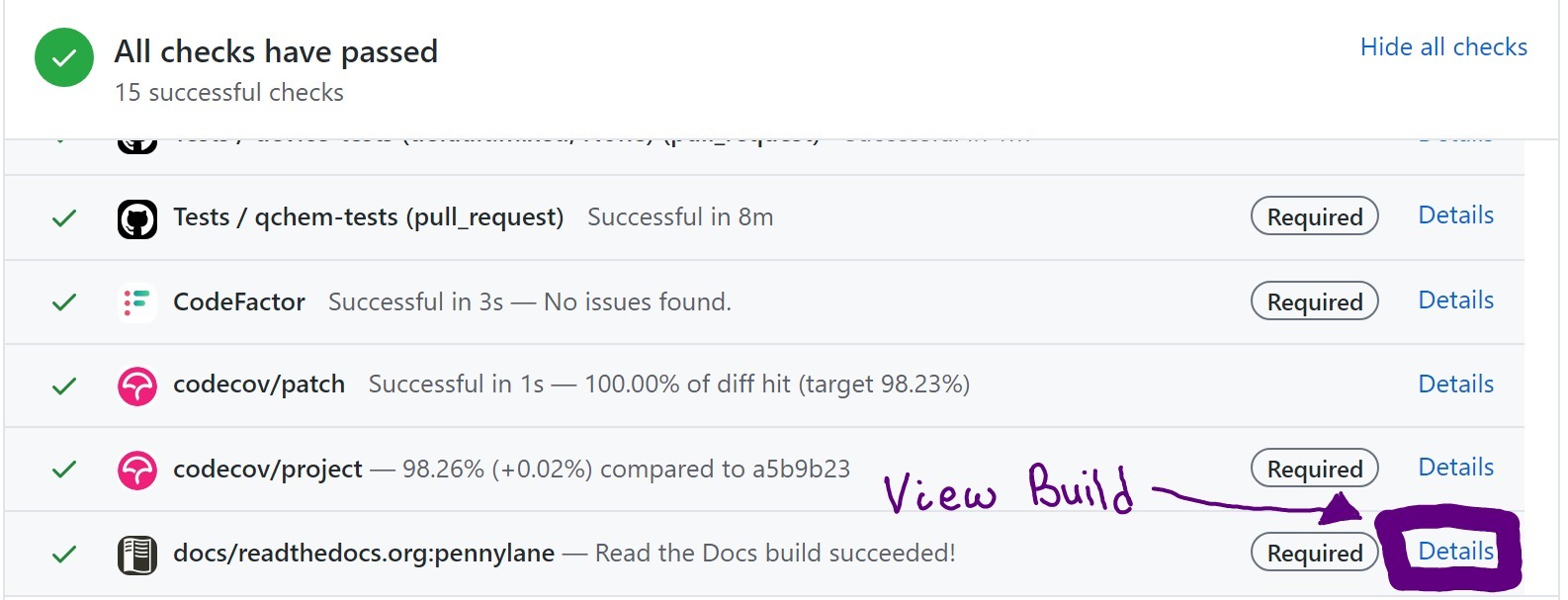
Using the “Search” toolbar on the top left of the generated website can help with navigating to new or updated pages. New functions or classes that are available for users should appear as search results.
Note that including skip ci (or a similar string) will mark a git commit
such that CI checks are being skipped.
Ready for review?¶
A review-ready pull request (PR) includes the following:
All new code is clearly commented and documented. See our documentation guidelines for more details.
All changes must include tests. If you fix a bug, write a test that would fail before the bugfix. See Tests for more information.
Code conforms to PEP8 standards. As mentioned in the section above, all code needs to be formatted via Black with a line length of 100. Similarly,
isortsorts Python imports according to the options listed above.Write a changelog entry for all Pull Requests. The changelog entry should include a link back to the PR. More significant user-facing changes should include a code example. In addition to the changelog entry itself, add your name to the alphabetical contributors’ list at the bottom of each release’s section. The changelog is located at doc/releases/changelog-dev.md.
Please note that our review process can take some time and require a bit of back and forth. We try to enforce a high level of detail in reviews to reduce future bugs and prevent technical debt from accruing. You can speed the review process by keeping pull requests small and fully explaining decisions in the pull request introduction.