Documentation¶
Good documentation is just as important, if not more important, than the code itself. No matter how good the code is, without decent documentation, users are deterred from using the library, and developers are less likely to contribute.
This document describes the requirements, recommendations, and guides for writing documentation for PennyLane, as well as details for contributing to and building the PennyLane documentation.
Overview¶
The PennyLane documentation consists of three main sections:
- The introductory ‘quickstarts’.
These are short, referential guides designed to quickly guide new users around the core functionality of PennyLane, and show available functions and classes. These are summaries, not full-form tutorials; all code examples are minimal, and readers should be directed to function/class docstrings for more details.
All introductory quickstarts are in
doc/introduction, formatted as reStructuredText documents.- Development guides.
Similar to the introductory quickstarts, but focused on information regarding how to contribute to the PennyLane codebase.
Development guides are in
doc/development, formatted as reStructuredText documents.- The API.
Automatically generated from docstrings in the PennyLane source code. Code stubs, one per module, are placed in
doc/code. The Sphinx extension sphinx-automodapi is then used to automatically generate API documentation pages for public classes and functions indoc/code/api.PennyLane displays the API using the import path—rather than absolute path—of the documented code object.
Note
Long-form tutorials, as well as quantum machine learning theory and background information, is not part of the PennyLane documentation. Instead, this content is available over in the XanaduAI/QML GitHub repository (viewable at https://pennylane.ai/qml).
Punctuation and spelling¶
Use Canadian spellings. That is, “centre” instead of “center”, “realize” instead of “realise”, “acknowledgement” instead of “acknowledgment”, “colour” instead of “color”, etc.
Use complete sentences with capitalization and punctuation. The one exemption is when describing arguments, return values, attributes, and exceptions; sentence fragments may be used for short descriptions:
wires (List[int]): subsystems the operation is applied to diff_method (str or None): the method of differentiation to use in the created QNode
Multi-sentence argument descriptions, or longer sentence fragments with mid-sentence punctuation marks, should use full capitalization and punctuation:
device (Device, Sequence[Device]): Corresponding device(s) where the ``QNodeCollection`` should be executed. This can either be a single device, or a list of devices of length ``len(observables)``.Comments may be written more informally than docstrings, as long as consistency and clarity are maintained. Capitalization and punctuation should be used with multi-sentence comments to aid with readability.
Docstrings¶
Documentation strings (docstrings) describe the use and functionality of modules, functions,
classes, and variables. Docstrings in PennyLane are enclosed within triple-quotes ("""), and are
written using reStructuredText (ReST)
markup, and are formatted Google-style.
Docstrings are a part of Python; an objects’ docstring is stored under the __doc__
attribute, and accessible to the user via the help() function. In addition, docstrings
are automatically extracted and rendered by Sphinx, and inserted into the
API section of the documentation.
Guiding principles¶
Below, we list some general guidelines, before discussing required docstring styles and formatting for various PennyLane objects.
Be clear and concise, and avoid redundant information. Favour clarity over completeness; too much information can distract from conveying the functionality of the code unit. Assume the reader has basic domain knowledge, and provide links to internal/external resources where deemed necessary.
Be mindful with ReST markup. Overly complex formatting can make the content difficult to read for users viewing the docstring in a terminal/Jupyter environment. Try to also avoid complex formatting such as tables, which can be difficult to maintain over time.
Do not assume the reader can view the accompanying code. The reader will most likely be viewing the docstring via the Sphinx-rendered website, or in a terminal/Jupyter environment. For documenting how the code itself works, favour comments.
Cross reference code units where applicable. Use the roles
:class:,:func:,:attr:,:meth:, and:mod:where applicable to have Sphinx automatically include a cross-reference to the specified code object.For example:
The recommended method of creating a QNodeCollection is via :func:`~.map`.
Here,
~instructs Sphinx to display just the object name, as opposed to the full absolute path of the object (pennylane.map()). To use custom text, you may use the syntax:func:`map function <~.map>`.Cross reference internal links. Internal links should not use the URL of the built documentation, this is unmaintainable and URLs might change in the future. If linking to a particular page, always use
:doc:`relative/path/filename`or:doc:`/absolute/path/filename`instead of:ref:. Only use:ref:if linking to a particular subsection, and only when necessary.
Modules¶
Every module should begin with the license boilerplate, followed by a module docstring.
The module docstring must contain a short, single sentence summary of the module, followed by an (optional) multi-line description of the contents and usage.
"""
Single sentence that summarizes the module and its contents.
Optional multi-line description. Make sure to focus on functionality first and
foremost, and implementation details or background theory afterwards if required.
"""
Warning
Do not manually list the contents of the module; PennyLane uses sphinx-automodapi to automatically create module listings.
Functions and methods¶
The docstring should provide enough information for the reader to call and use the function or method without having access to the code. Most functions or methods should have the following structure:
def func(arg1, arg2, arg3="default_value", **kwargs):
"""Single sentence that summarizes the function.
Multi-line description of the function (optional, only if necessary).
Args:
arg1 (type): Description.
Continuation line is indented if needed.
arg2 (type): description
arg3 (str): Description. Do not provide the default
value, as this is already present in the signature.
Keyword Args:
kwarg1 (type): Description. Provide the default value if applicable.
Returns:
type: Description.
Continuation line is not indented.
Raises:
ExceptionType: description
.. seealso:: :func:`~.relevant_func`, :class:`~.RelevantClass` (optional)
**Example**
Minimal example with 1 or 2 code blocks (required).
.. details::
:title: Usage Details
More complicated use cases, options, and larger code blocks (optional).
**Related tutorials**
Links to any relevant PennyLane demos (optional).
"""
For predominantly developer-facing functions and methods (e.g., private functions and methods),
the Example section is not required. In addition, if the function is very short and its use
is apparent from the signature, it is sufficient for the docstring to simply consist of the single
line summary sentence.
Some notes on the above structure:
Function summary: The summary should provide a brief, basic description of the function. Do not include the function or argument names in the summary. It is important that the initial summary be a single sentence; Sphinx will truncate the summary at the first period otherwise.
Arguments: To describe named function arguments in the signature. If the type is a PennyLane class or function, use the syntax
(~.Operation); do not use a Sphinx role such as:class:or:func:. The level of type description is up to the discretion of the code author and reviewers; acceptable examples include(array),(array[float]),(dict),(dict[str, int]),(Sequence[int] or int). Note that square brakets are used to define the required types of container elements.Note: if the argument has a default value, do not include it in the description if it is declared in the signature. Sphinx will automatically extract the default and render it with the argument description.
Keyword Arguments: To describe variable length named keyword arguments provided via
**kwargs. Provide the default values if relevant.Returns:/Yields: To describe the return (yielded) value of the function (generator). This may be omitted if the function signature/summary already sufficiently describe both the return value and type.
See also: Provide optional links to relevant pages, functions, classes, methods, etc.
Example: To provide a minimal working example showing basic usage of the function. The example should be minimal (reduce line counts where possible), but complete; a reader should be able to copy and paste the example and get the same output. See Code examples for guidelines on writing useful code examples in docstrings.
Usage details: To provide a more complicated usage details showing different edge cases and advanced usage of the function, as well as implementation details. This section of the docstring is collapsed by default in the rendered Sphinx documentation to avoid overwhelming the reader with information, however will be displayed in full to users in the terminal/Jupyter notebooks, so do not let this section become too long.
Classes¶
The class docstring is placed directly below the class definition:
class MyClass:
"""Single sentence that summarizes the class.
Multi-line description of the class (optional, if required).
Args:
arg1 (type): Description.
Continuation line is indented if needed.
arg2 (type): description
Keyword Args:
kwarg1 (type): description
Attributes:
attr1 (type): description
Raises:
ExceptionType: description
.. seealso:: :func:`~.relevant_func`, :class:`~.RelevantClass` (optional)
**Example**
Minimal example with 1 or 2 code blocks (required).
.. details::
:title: Usage Details
More complicated use cases, options, and larger code blocks (optional).
**Related tutorials**
Links to any relevant PennyLane demos (optional).
"""
Docstrings for classes follow a similar structure as functions, with a few differences:
Include initialization arguments. The constructor
__init__()is documented here. Note that as the constructor simply returns an instance of the class, noReturns:section is included.Do not list methods and properties. Class properties and methods will be automatically listed alongside the class in the generated documentation.
List attributes if relevant.
Document all methods and properties with docstrings below the method declaration, as you would for functions above. However, there are two exemptions, where docstrings should not be provided:
Magic or special methods. This includes methods such as
__init__,__call__,__len__,__getitem__, etc. Only provide docstrings for special methods if their behaviour is modified in a non-standard way (e.g., if negative indices are allowed as arguments for__getitem__).Overwritten methods. Overwritten inherited methods automatically inherit the parent methods docstring, even when overwritten. This is particularly useful when creating an instance of an abstract base class; the abstract method docstring is defined in the parent, and automatically inherited by the child class, even when overwritten.
As with special methods, only provide docstrings for overwritten methods if their behaviour is modified in a non-standard way (as defined in the parent class).
Variables¶
Module-level variables may also be optionally documented, by providing a triple-quote docstring below the variable definition. For example,
x = {"John": 23, "James": 54}
"""dict[str, int]: stores the ages of known users"""
The syntax is the same as those used for describing function arguments.
Code examples¶
Code examples are very important; they show readers how the function or class should be used. When writing code examples for docstrings, use the following guidelines:
You may assume that PennyLane is imported as
qmland NumPy is imported asnpin the code examples. All other imports must be specified explicitly.For single line statements and associated output, use Python console syntax (
pycon):>>> circuit(0.5, 0.1) [0.43241234312, -0.543534534]
Multi-line statements should use
...to indicate continuation lines:>>> dev = qml.device("default.qubit", wires=1) >>> @qml.qnode(dev) >>> def circuit(x): ... qml.RX(x, wires=0) ... return qml.expval(qml.PauliZ(0)) >>> circuit(0.5) 0.8775825618903726
For larger, more complicated code blocks, favour standard Python code-block with Python console syntax for displaying output:
.. code-block:: python3 dev = qml.device("default.qubit", wires=1) @qml.qnode(dev) def circuit(x): qml.RX(x, wires=0) return qml.expval(qml.PauliZ(0)) Executing this circuit: >>> circuit(0.5) 0.8775825618903726
Commenting code¶
While docstrings describe what a function or class does, or how it is used, comments are used to document the underlying implementation. Use comments where applicable to make your code easy to follow and understand, keeping to the following guidelines.
Use comments to explain the implementation or algorithm, never to describe the code. Assume the reader has basic understanding of common programming principles and syntax. Do not assume the reader knows what you’re trying to do with it!
Note
If additional implementation details have been requested by reviewers during code review, these must be incorporated as code comments.
Code should be self-documented where possible. Code should be clear and concise, with the logical flow easily followed by the reader. This can be done by using common programming patterns alongside sensible variable and function names.
Note that this does not exclude the use of code comments; comments are particularly valuable in quantum software, where the underlying algorithm can be highly non-trivial. Rather, self-documented code simply excludes unnecessary comments.
Comments should be as close to the described code as possible. These can either be single- or multi-line comments above the described code block,
# Note: in the following template definition, we pass the observable, measurement, # and wires as *default arguments* to named parameters. This is to avoid # Python's late binding closure behaviour # (see https://docs.python-guide.org/writing/gotchas/#late-binding-closures) def circuit(params, _obs=obs, _m=m, _wires=wires, **kwargs): template(params, wires=_wires, **kwargs) return MEASURE_MAP[_m](_obs)
or, for shorter comments, single line comments at the end of the line.
Avoid markup and complex formatting in comments. Markup, such as text formatting and hyperlink markup, are unnecessary in comments as they are not rendered, and will simply be read in plain text. Use text formatting sparingly for emphasis, and simply insert URLs directly. In addition, avoid complex formatting such as tables—these are difficult to maintain and modify.
Contributing documentation¶
Contributions to the PennyLane documentation are encouraged; to contribute to the introductory quickstarts or developer guides, simply make a pull request on GitHub.
If you are making a contribution to the PennyLane source code, all new and modified functions and code must be clearly commented and documented. See below for guidelines on code docstrings, as well as how to add a new module or package to the API documentation.
In addition, specific additions to the code base must also be reflected in the introductory quickstarts:
Operations: new operations should be added to the Quantum operators quickstart located at
doc/introduction/operations.rst. For more details, see Adding new operators.Templates: new templates should be added to the Templates quickstart, located at
doc/introduction/templates.rst. For more details, see Adding new operators.Optimizers: new optimizers should be added to the relevant quickstart section in Gradients and training, located at
doc/introduction/interfaces.rst.Measurement: new measurement functions should be added to the Measurements quickstart, located at
doc/introduction/measurements.rst.Interfaces: new interfaces should include a quickstart guide in the
introduction/interfacesdirectory, with a link and table of contents entry added to theintroduction/interfaces.rstpage.
Finally, any underlying logic change, new feature, or UI change to the core PennyLane QNode interface
should be reflected on the Quantum circuits quickstart, located at
doc/introduction/circuits.rst.
Adding a new module to the docs¶
There are several steps to adding a new module to the documentation:
Make sure your module has a one- to two-line module docstring, that summarizes what the module purpose is, and what it contains.
Add a file
doc/code/qml_module_name.rst, that contains the following:qml.module_name =============== .. currentmodule:: pennylane.module_name .. automodapi:: pennylane.module_name :no-heading: :include-all-objects: :skip: <Place objects that shouldn't be documented here>
Add
code/qml_module_nameto the table of contents at the bottom ofdoc/index.rst.
Adding a new package to the docs¶
Adding a new subpackage to the documentation requires a slightly different process than a module:
Make sure your package
__init__.pyfile has a one- to two-line module docstring, that summarizes what the package purpose is, and what it contains.At the bottom of the
__init__.pydocstring, add an autosummary table that contains all modules in your package:.. currentmodule:: pennylane.package_name .. autosummary:: :toctree: api module1 module2
All modules should also contain a module docstring that summarizes the module.
Add a file
doc/code/qml_package_name.rst, that contains the following:qml.package_name ================ .. rubric:: Modules .. automodule:: pennylane.package_name
Add
code/qml_package_nameto the table of contents at the bottom ofdoc/index.rst.
Building the documentation¶
During standard development, developers can rely on the website built by the CI.
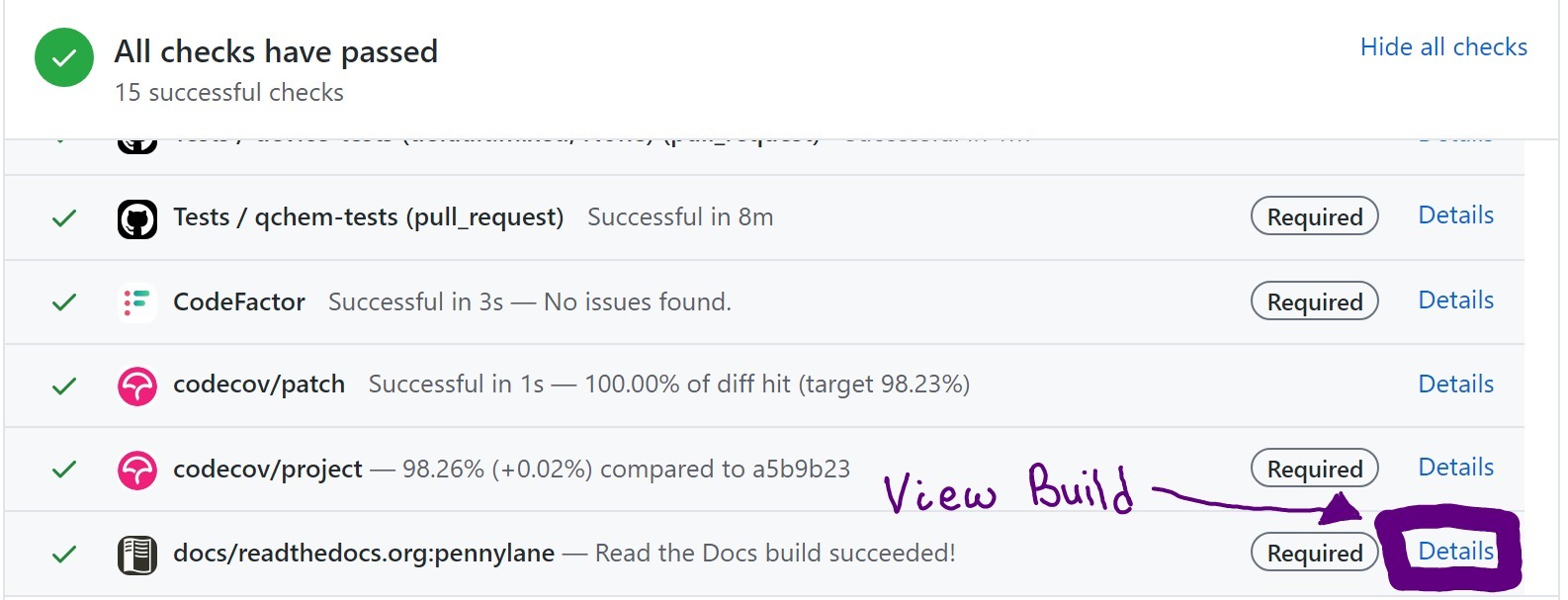
To manually build the documentation, additional packages are required. All the requirements can be installed via:
$ pip install --group docs
To build the HTML documentation, go to the top-level directory and run
make docs
The documentation can then be found in the doc/_build/html/ directory.
Note
To build the interfaces documentation, PyTorch will need to be installed, see Interface dependencies.