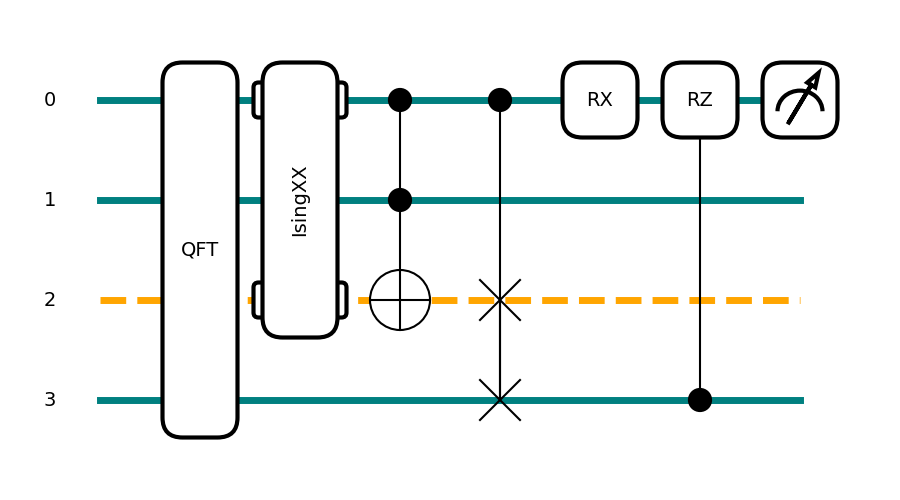qml.drawer.tape_mpl¶
- tape_mpl(tape, wire_order=None, show_all_wires=False, decimals=None, style=None, *, fig=None, max_length=None, **kwargs)[source]¶
Produces matplotlib graphic objects (
figandax) from a tape.- Parameters:
tape (QuantumTape) – the operations and measurements to draw
- Keyword Arguments:
wire_order (Sequence[Any]) – the order (from top to bottom) to print the wires of the circuit
show_all_wires (bool) – If True, all wires, including empty wires, are printed.
decimals (int) – How many decimal points to include when formatting operation parameters. Default
Nonewill omit parameters from operation labels.style (str) – visual style of plot. Valid strings are
{'black_white', 'black_white_dark', 'sketch', 'sketch_dark', 'solarized_light', 'solarized_dark', 'default'}. If no style is specified, the global style set withuse_style()will be used, and the initial default is ‘black_white’. If you would like to use your environment’s current rcParams, set style to “rcParams”. Setting style does not modify matplotlib global plotting settings.fontsize (float or str) – fontsize for text. Valid strings are
{'xx-small', 'x-small', 'small', 'medium', large', 'x-large', 'xx-large'}. Default is14.wire_options (dict) – matplotlib formatting options for the wire lines. In addition to standard options, options per wire can be specified with
wire_label: optionspairs, also see examples below.label_options (dict) – matplotlib formatting options for the wire labels
show_wire_labels (bool) – Whether or not to show the wire labels.
active_wire_notches (bool) – whether or not to add notches indicating active wires. Defaults to
True.fig (None or matplotlib Figure) – Matplotlib figure to plot onto. If None, then create a new figure.
max_length (Optional[int]) – When there is more than
max_lengthlayers, additional plots will be produced with at mostmax_lengthindividual layers.
- Returns:
The key elements for matplotlib’s object oriented interface. If
max_lengthis less than the required number of layers, a list of tuples containing the figures and axes will be returned instead.- Return type:
matplotlib.figure.Figure, matplotlib.axes._axes.Axes
Example:
ops = [ qml.QFT(wires=(0,1,2,3)), qml.IsingXX(1.234, wires=(0,2)), qml.Toffoli(wires=(0,1,2)), qml.CSWAP(wires=(0,2,3)), qml.RX(1.2345, wires=0), qml.CRZ(1.2345, wires=(3,0)) ] measurements = [qml.expval(qml.Z(0))] tape = qml.tape.QuantumTape(ops, measurements) fig, ax = qml.drawer.tape_mpl(tape) fig.show()
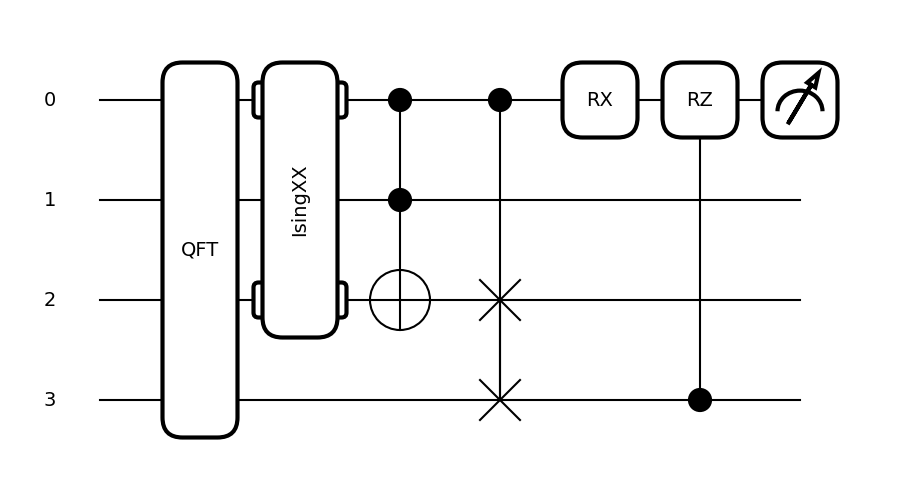
Usage Details
Decimals:
The keyword
decimalscontrols how many decimal points to include when labelling the operations. The default valueNoneomits parameters for brevity.ops = [qml.RX(1.23456, wires=0), qml.Rot(1.2345,2.3456, 3.456, wires=0)] measurements = [qml.expval(qml.Z(0))] tape2 = qml.tape.QuantumTape(ops, measurements) fig, ax = qml.drawer.tape_mpl(tape2, decimals=2)
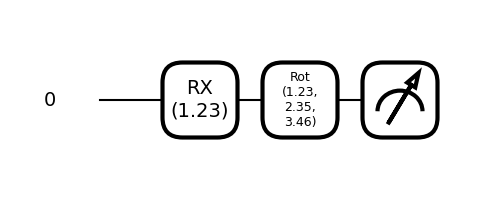
Wires:
The keywords
wire_orderandshow_all_wirescontrol the location of wires from top to bottom.fig, ax = qml.drawer.tape_mpl(tape, wire_order=[3,2,1,0])
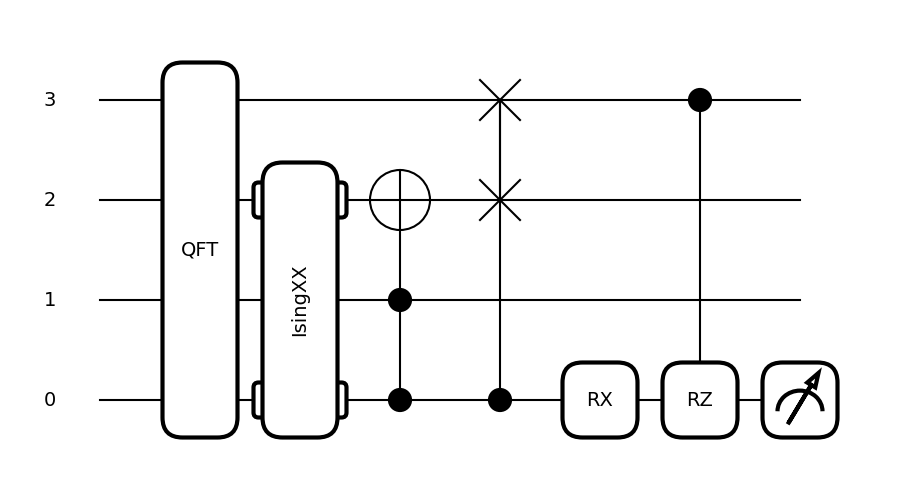
If a wire is in
wire_order, but not in thetape, it will be omitted by default. Only by selectingshow_all_wires=Truewill empty wires be diplayed.fig, ax = qml.drawer.tape_mpl(tape, wire_order=["aux"], show_all_wires=True)
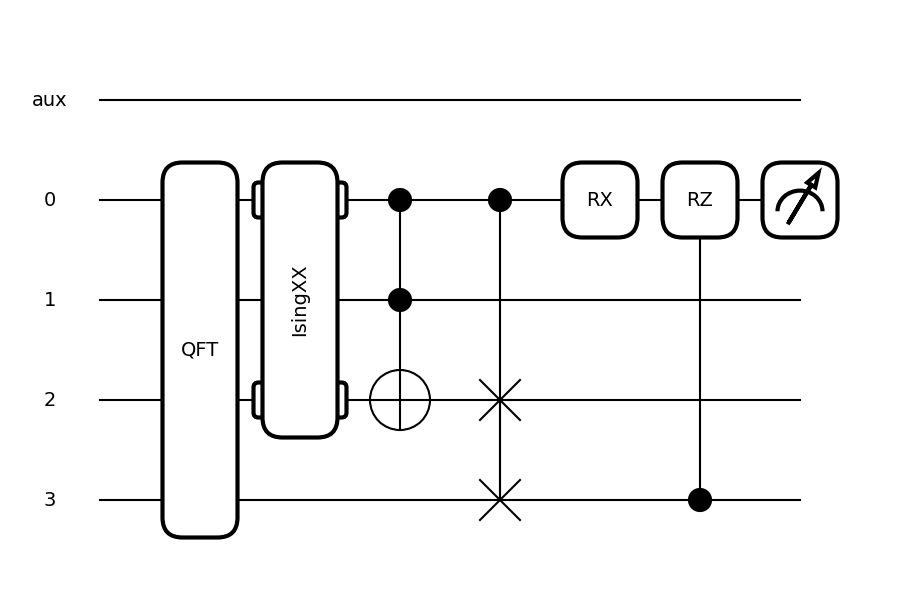
Integration with matplotlib:
This function returns matplotlib figure and axes objects. Using these objects, users can perform further customization of the graphic.
import matplotlib.pyplot as plt fig, ax = qml.drawer.tape_mpl(tape) fig.suptitle("My Circuit", fontsize="xx-large") options = {'facecolor': "white", 'edgecolor': "#f57e7e", "linewidth": 6, "zorder": -1} box1 = plt.Rectangle((-0.5, -0.5), width=3.0, height=4.0, **options) ax.add_patch(box1) ax.annotate("CSWAP", xy=(3, 2.5), xycoords='data', xytext=(3.8,1.5), textcoords='data', arrowprops={'facecolor': 'black'}, fontsize=14)
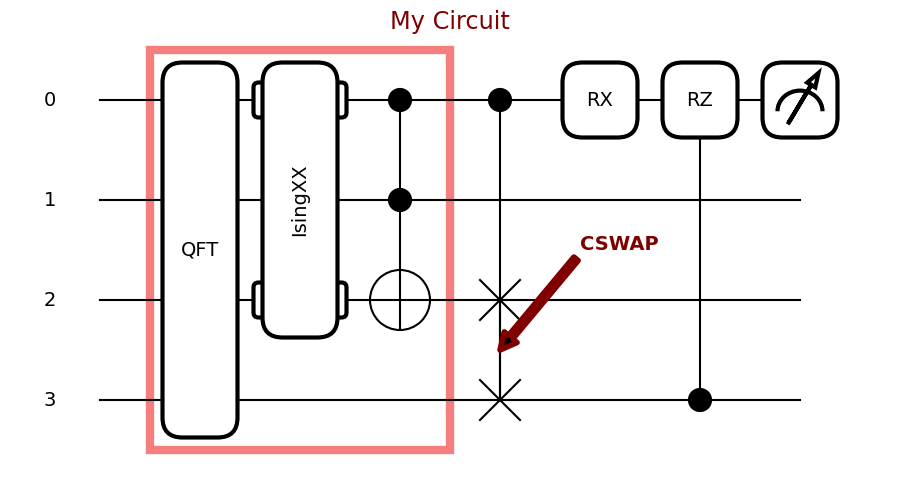
Formatting:
PennyLane has inbuilt styles for controlling the appearance of the circuit drawings. All available styles can be determined by evaluating
qml.drawer.available_styles(). Any available string can then be passed via the kwargstyleto change the settings for that plot. This will not affect style settings for subsequent matplotlib plots.fig, ax = qml.drawer.tape_mpl(tape, style='sketch')
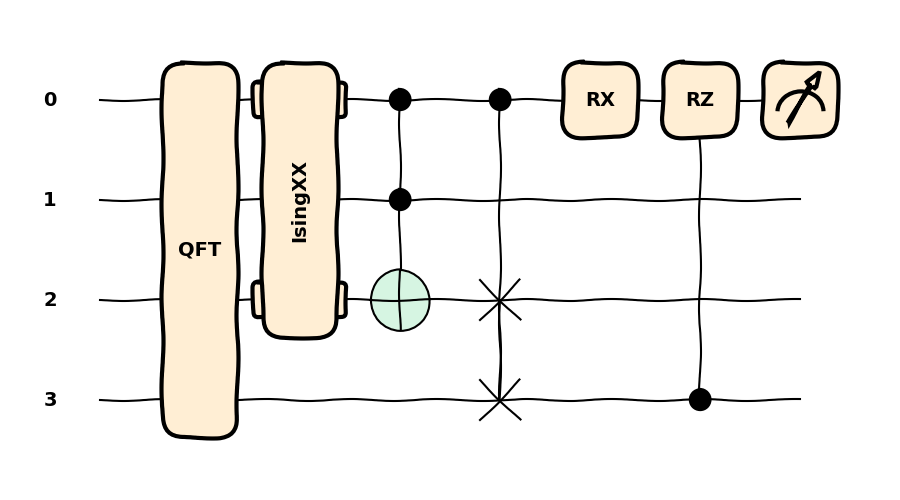
You can also control the appearance with matplotlib’s provided tools, see the matplotlib docs . For example, we can customize
plt.rcParams. To use a customized appearance based on matplotlib’splt.rcParams,qml.drawer.tape_mplmust be run withstyle="rcParams":plt.rcParams['patch.facecolor'] = 'mistyrose' plt.rcParams['patch.edgecolor'] = 'maroon' plt.rcParams['text.color'] = 'maroon' plt.rcParams['font.weight'] = 'bold' plt.rcParams['patch.linewidth'] = 4 plt.rcParams['patch.force_edgecolor'] = True plt.rcParams['lines.color'] = 'indigo' plt.rcParams['lines.linewidth'] = 5 plt.rcParams['figure.facecolor'] = 'ghostwhite' fig, ax = qml.drawer.tape_mpl(tape, style="rcParams")
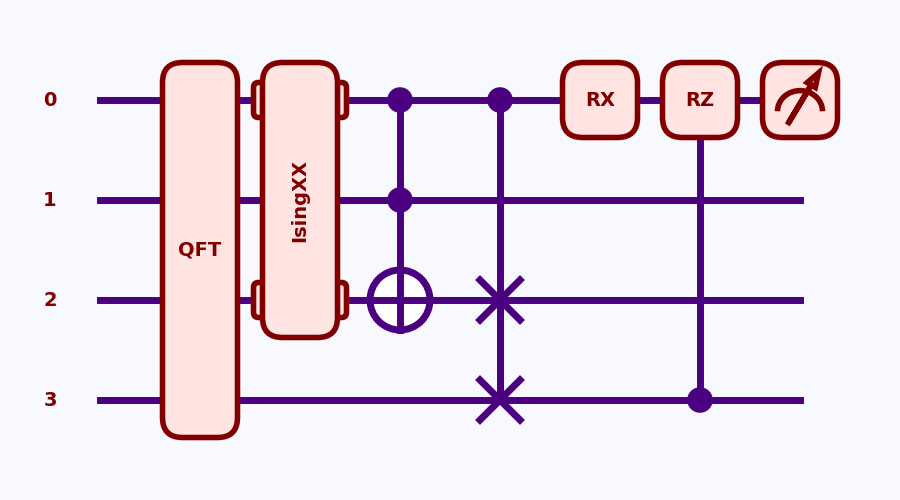
The wires and wire labels can be manually formatted by passing in dictionaries of keyword-value pairs of matplotlib options.
wire_optionsaccepts options for lines, andlabel_optionsaccepts text options.fig, ax = qml.drawer.tape_mpl(tape, wire_options={'color':'teal', 'linewidth': 5}, label_options={'size': 20})
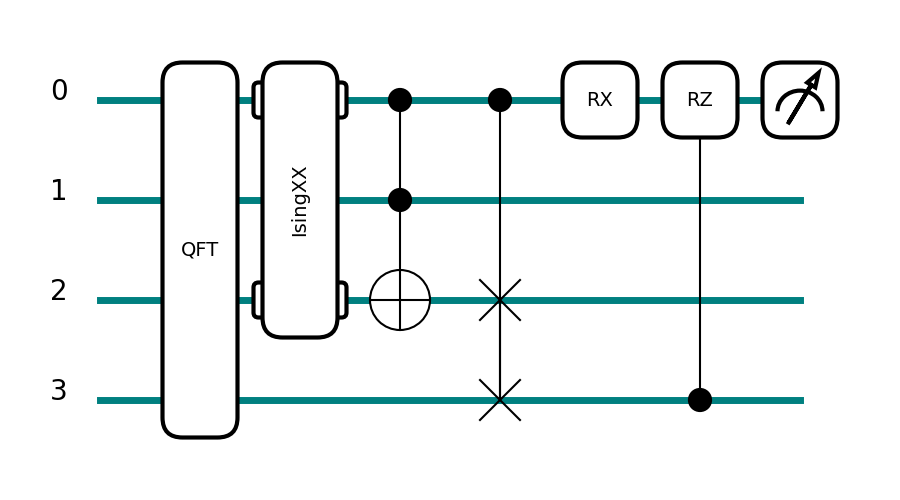
Additionally,
wire_optionsmay contain sub-dictionaries of matplotlib options assigned to separate wire labels, which will control the line style for the respective individual wires.wire_options = { 'color': 'teal', # all wires but wire 2 will be teal 'linewidth': 5, # all wires but wire 2 will be bold 2: {'color': 'orange', 'linestyle': '--'}, # wire 2 will be orange and dashed } fig, ax = qml.drawer.tape_mpl(tape, wire_options=wire_options)